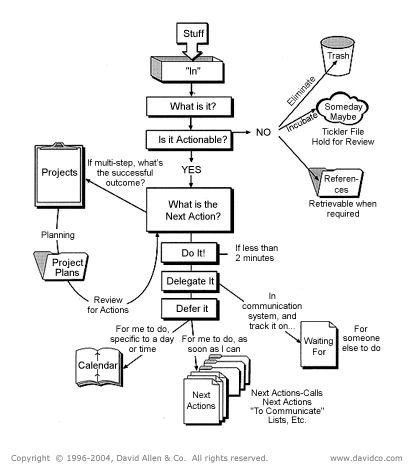As announced, here’s an overview of my personal organizing system. Everybody has one of those actually, whether they’re aware of it or not. A well shaped personal organizing system can make a lot of things easier in your life, including getting stuff done, finding stuff back and prioritizing between what really needs to be done right the f*** now or what can be done later.
GTD
My personal organizing system is mostly based on Getting Things Done, the renowned system by David Allen (I’ve posted about it a few times: 1, 2, 3). The biggest thing about GTD is: get stuff that needs to be done out of your head and into a system you trust, so you can forget about and clear your head until the moment is right to follow up on it.
Next actions
Key to my organizing system is my actions notebook. All my actions are in one Moleskine(-like) notebook. I start every action with an asterisk and always write the date of origin next to it (to see how long it took to check off). I try to formulate every action as easy as possible: “call garage at 555-55555 to make appointment” vs. “have car fixed”. That’s what GTD calls the “next action”: the closest, easiest and most efficient thing you can do to get closer to your goal. When other people agreed to do something for me, I mark those actions with a hashtag. Within the notebook, there’s no sorting of actions. GTD recommends sorting actions specific to people, places (actions at home, at hardware store) or instruments required (actions at computer or a telephone). I used that for some time, but it didn’t really help me out. I love paper vs. digital because I can easily scribble it down and strike through them once they’re finished. In that way every couple of months I’ve filled a complete notebook with actions done, which gives a great feeling of accomplishment. When I’m 65, a whole closet might be filled with everything I’ve done over the years 😉 Of course I spent days and days on all kinds of cool task apps, on the Mac, on the iPhone, on the web, but… I never got them to work or couldn’t access them at the right moment. Also, again, I love striking through any action I’ve finished!
Every once in a while I clean up old actions and move them forward in the notebook if they’re not done yet. That way, my actions won’t be spread over the complete notebook but compressed into a limited amount of pages. Also, it’s a good reminder that the actions still need to be done and they’re probably becoming more urgent… When I finish a whole page with actions, there will be a big and bold cross over it (great feeling…).
One thing that became very clear to me the last year: if it’s not in my actions notebook, I will lose track of it. It can be very important or not, but it will only be done once it’s in my actions notebook. I even warn colleagues, if they don’t see me writing stuff down in my actions notebook, they can be sure it will never get done..
I use another notebook for… taking notes. But: notes are not actions. Generally I will never read the notes I made again, except if I need to look up some decision made or a quote from someone.
Inbox
In GTD your Inbox is everything that might result in a next action. A slip of paper, a magazine you come across, a voicemail. A lot of my actions go directly in my actions notebook. Sometimes I use the reminders app on my iPhone to quickly jot something down and will process it later on to my actions notebook. My e-mail inbox makes for a lot of actions. Important things I will process to my action list every day and every few weeks I will empty my complete inbox and see what I forgot. This is also a good way to send people reminders about what they were supposed to do.
Projects
A project is everything that cannot be accomplished with one or a few tasks. Renovating the house, buying and implementing new software at the office, setting up a marketing program all require lots of decisions and actions. A good overview of projects elevates you from the reality of everyday to a level you can oversee what you’re trying to reach for on a less short term. Every project should have an outcome. This is an area for improvement: I don’t have a list of projects written down and it’s definitely not something I go over each week. That means I have to pull myself out of the daily goings-on every now and then to think about what I’m trying to achieve..
E-mail
I try to come to zero e-mails every few weeks. This is definitely an area for improvement. Although I’m quite satisfied I almost never go above a hundred e-mails in my inbox, I’d love to go to zero e-mails every day. I’ve noticed that it’s no use to mark e-mails for follow-up or put actionable e-mails in a separate folder; I will just forget all about them. I should be more disciplined in: delete, archive, take action immediately, delegate or plan a follow up. BTW: I have a separate e-mail account for work and for private matters, both in Gmail.
Decisions made-archive
Here’s something I can’t get accustomed to. In every project a lot of decisions are made and most of the time there are even good reasons for the decisions. From a project management point of view, it would be great to have a current overview of all decisions made in the project and reasons given. Every now and then I’ll start something like a project diary, but I never get around to using it in a disciplined way..
43 folders
GTD suggests putting together a system of 43 folders: 31 days and 12 months to remind you of stuff that’s specific for a given day or month. I never got around to using it, but I do trust my actions notebook that I review every couple of days to remind me at the right moment.
Someday/maybe
In GTD there’s a someday/maybe list, for things you might want to do some time, but don’t want to plan yet. I use a list ilke that for things I want to learn, places I want to visit and stuff I might want to buy. Every couple of months I browse through it, sometimes learn to my surprise I’ve accomplished something on the list and dream about it a little.
Stuff to read
During workdays there will be a lot of stuff to read. I either scan through it directly from my e-mail box or print it out and read it while commuting. Frankly, there’s a lot of stuff I just don’t read at all and most of the time nobody will ever remind me to read it…
Calendar
I use my calendar only for appointments and birthday reminders. GTD suggests you can use it for stuff that needs to be done on a specific day, but I don’t use that. My calendar is linked from my work Exchange account to my iPhone so I can access it virtually everywhere.
Archives
My paper archive is more or less based on GTD as well. There’s a row of easily accessible ring bands I put my paperwork in. I use dropbox for current work and personal folders I need and archive them on my laptop and external hard drive if I don’t use them that often. I bring my Macbook everywhere so I pretty much always have access to my digital files. I scan some of the paperwork that really matters, like insurance and mortgage contracts.
KPI’s
Next to GTD, there’s a list of kpi’s I update at lease monthly. The list includes sports, drinking enough water, spending time in nature, spending time with friends and so on. for each item I will define criteria for green orange and red. For example: spending time in nature should be at least every two weeks (green). If it falls back to once a month it’ll be orange, less than once a month is red.
Day planning
I’ve never used much of a day planning or week planning for that matter. My line of work generally requires a lot of improvising and otherwise my days are filled with scheduled appointments. Preparation of meetings, attending meetings and debriefing meeting makes for a pretty good day planning by itself. However, I try to formulate three goals per day that makes my day a great one. For example: 1. finish report about x, 2. call so and so, 3. work out at gym.
So there it is: my personal organizing system. I’d be really interested in yours!